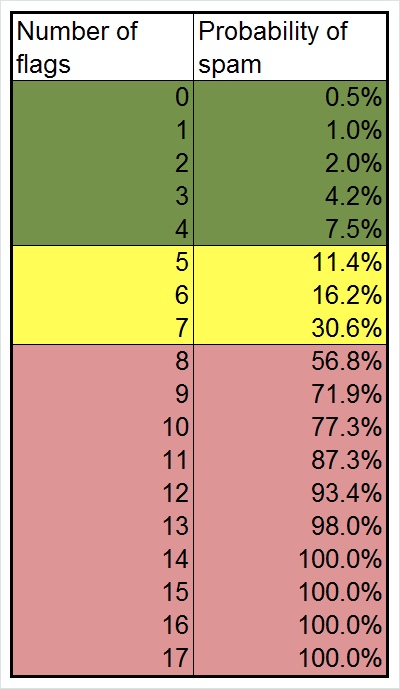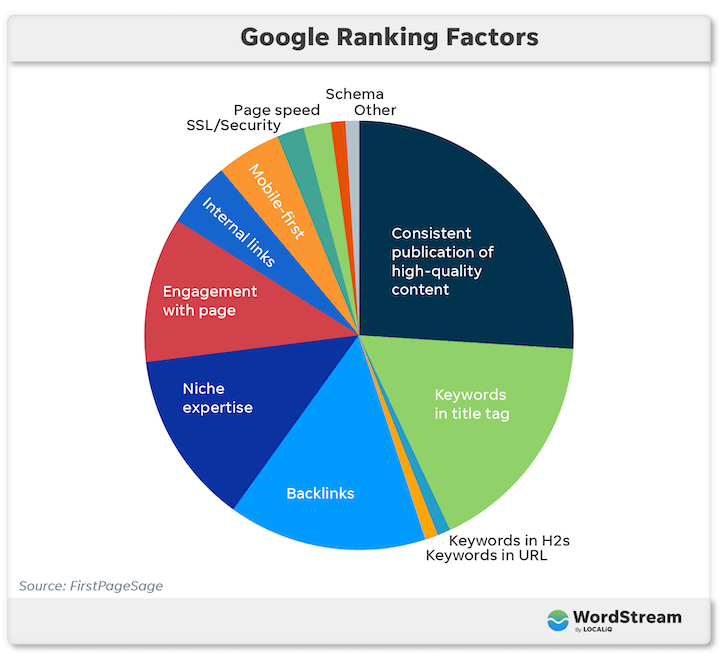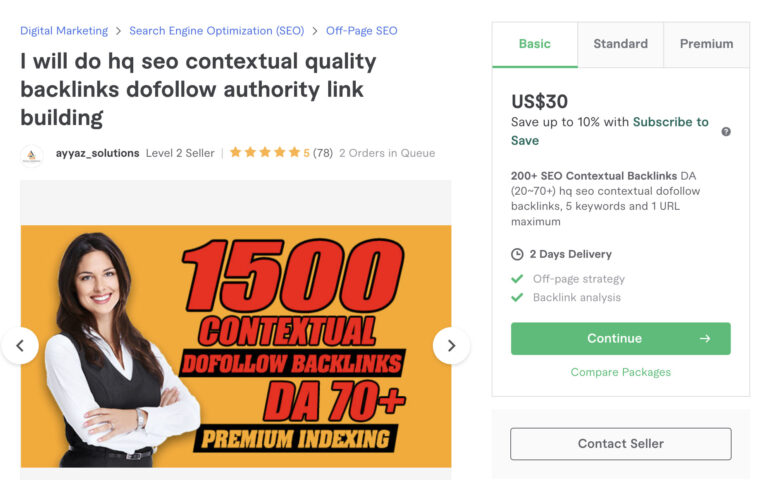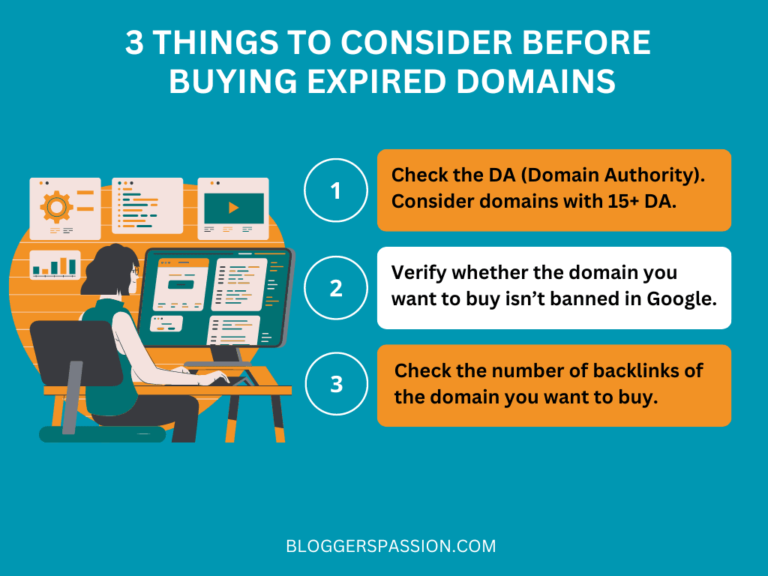Backlinks are an essential aspect of Obsidian, a popular note-taking app. They are a powerful feature that helps you connect your notes, thoughts, and ideas together. In essence, backlinks are links that connect one note to another, creating a network of related notes.
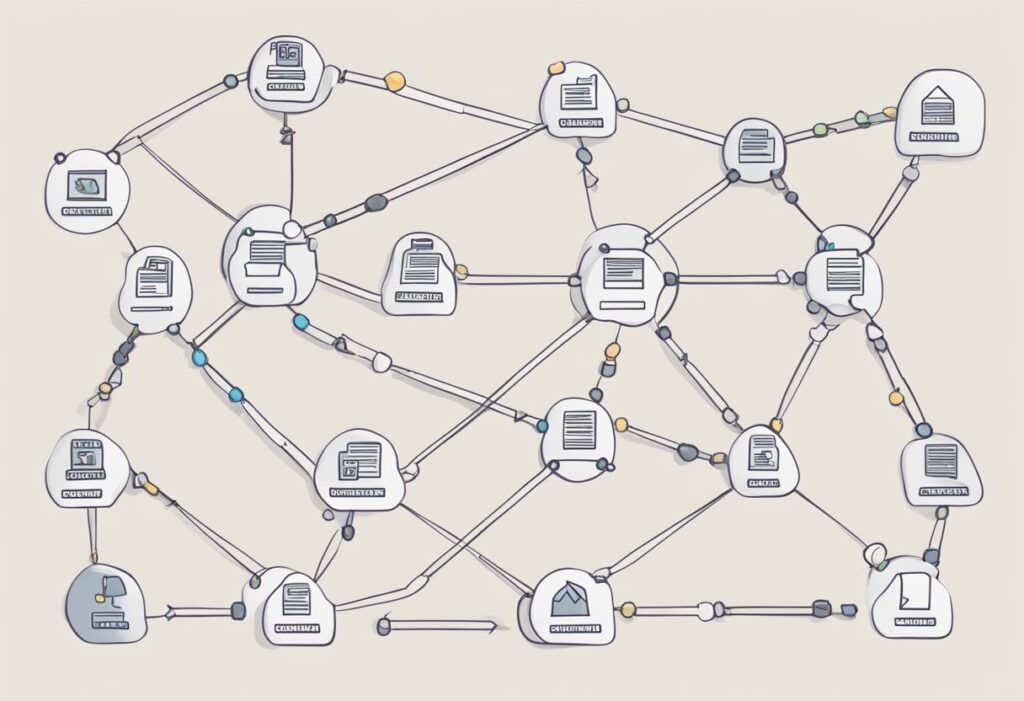
Backlinks in Obsidian work by linking any text in your notes bidirectionally. This means that if you link one note to another, the second note will automatically link back to the first note. This creates a network of notes that are all connected to each other, making it easy to navigate and find related information.
In this article, I will explore what backlinks are in Obsidian and how they work. I will also discuss some of the benefits of using backlinks in your note-taking and knowledge management workflow. Whether you are a student, researcher, or knowledge worker, understanding backlinks in Obsidian can help you take your note-taking and knowledge management to the next level.
Understanding Backlinks in Obsidian
Definition and Purpose
As an avid user of Obsidian, I have come to understand the importance of backlinks in this note-taking software. Backlinks in Obsidian are references that link one note to another, creating a web of interconnections between notes. The purpose of backlinks is to enable quick navigation between related notes, allowing you to build on your ideas and gain a better understanding of the concepts you are exploring.
Backlinks in Obsidian act as breadcrumbs that help you find your ideas later. If you leave good breadcrumbs, you can let the thought out of your brain without worrying about forgetting it. It’s now in your exobrain. For instance, if you have an idea and record it on your day page, you can link it to other notes that are related to that idea using backlinks. This way, you can easily access all the notes that are related to that idea without having to search for them individually.
Types of Backlinks
There are two types of backlinks in Obsidian: unidirectional and bidirectional. Unidirectional backlinks are links that point from one note to another, while bidirectional backlinks are links that point to each other. Bidirectional backlinks are useful for creating a two-way relationship between notes, while unidirectional backlinks are useful for creating a one-way relationship between notes.
In addition to unidirectional and bidirectional backlinks, Obsidian also allows you to create backlinks to headings within a note. This is useful when you want to link to a specific section within a note rather than the entire note. Obsidian also allows you to create backlinks to files outside of your Obsidian vault, which can be useful for linking to external resources that are relevant to your notes.
In conclusion, backlinks are an essential feature of Obsidian that enables you to create a web of interconnections between notes, making it easier to traverse your notes and build on your ideas. With the ability to create unidirectional and bidirectional backlinks, as well as links to headings within a note and external resources, Obsidian offers a powerful tool for note-taking and knowledge management.
Creating and Managing Backlinks
How to Create Backlinks
Creating backlinks in Obsidian is quite simple. To create a backlink, simply place double square brackets [[ ]] around the word or phrase you want to link to. For example, if you want to create a backlink to a note titled “Marketing Strategy,” you would type [[Marketing Strategy]].
Obsidian will automatically create a new note with the title “Marketing Strategy” if one does not already exist. If the note already exists, clicking on the backlink will take you to that note.
You can also create backlinks to specific sections within a note by adding a hash symbol # and the section title after the note title. For example, [[Marketing Strategy#Social Media Campaigns]] will create a link to the “Social Media Campaigns” section within the “Marketing Strategy” note.
Organizing Backlinks
As your knowledge base grows, it’s important to keep your backlinks organized. Obsidian offers several ways to do this.
One way is to use tags. You can add tags to your notes by adding # followed by the tag name at the end of the note title. For example, if you have a note titled “Marketing Strategy” and you want to add the tag “Digital Marketing,” you would change the note title to “Marketing Strategy #Digital Marketing”.
You can also use the backlinks panel to view all the notes that link to a particular note. This can be helpful in understanding how different notes are connected and identifying gaps in your knowledge base.
Finally, you can use the graph view to visualize the connections between your notes. This can help you identify clusters of related notes and spot areas where you may need to add more content.
Overall, creating and managing backlinks in Obsidian is a powerful way to build a knowledge base and connect your ideas.
Advanced Backlink Techniques

As I’ve mentioned earlier, backlinks are an essential feature of Obsidian that enable users to connect their notes and ideas. But, there are more advanced techniques that you can use to make the most out of backlinks in Obsidian. In this section, I’ll share some of the most useful techniques that I’ve discovered.
Bidirectional Links
Bidirectional links are one of the most powerful features of Obsidian. They allow you to create a link between two notes that goes both ways. This means that if you create a link from Note A to Note B, you can also see a link from Note B to Note A. This feature is incredibly useful for creating a network of connected notes.
To create a bidirectional link, all you need to do is create a link to the other note using double brackets. For example, if you want to create a bidirectional link between Note A and Note B, you would create a link from Note A to Note B using double brackets, like this: [[Note B]]. Then, in Note B, you would create a link to Note A using double brackets, like this: [[Note A]]. This will create a bidirectional link between the two notes.
Need quality expired domain? Go to our homepage.
Backlink Plugins
Obsidian has several plugins that allow you to work with backlinks in more advanced ways. One of the most popular backlink plugins is the Backlinks plugin. This plugin allows you to see all the backlinks for the active note and provides various filtering and sorting options.
Another useful backlink plugin is the Backlinks Explorer plugin. This plugin allows you to explore the network of backlinks between your notes and provides a visual representation of the connections between your notes.
Using these backlink plugins can help you to better understand the connections between your notes and ideas. You can use them to identify patterns, discover new connections, and gain insights into your thinking.
In conclusion, advanced backlink techniques such as bidirectional links and backlink plugins can help you to take your note-taking and idea management to the next level. By using these techniques, you can create a more connected and organized network of notes that will help you to be more productive and creative.