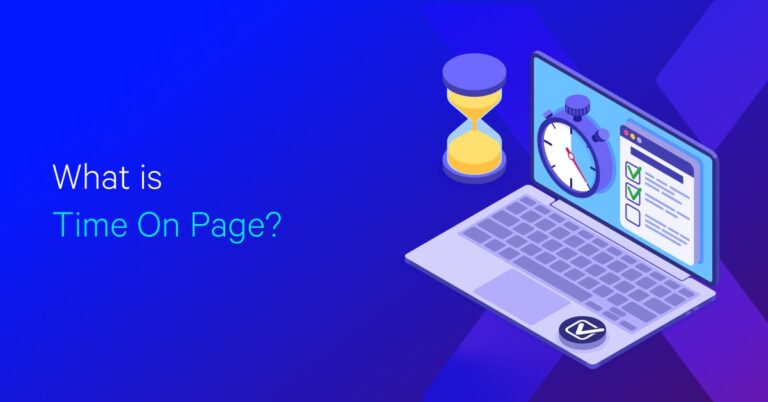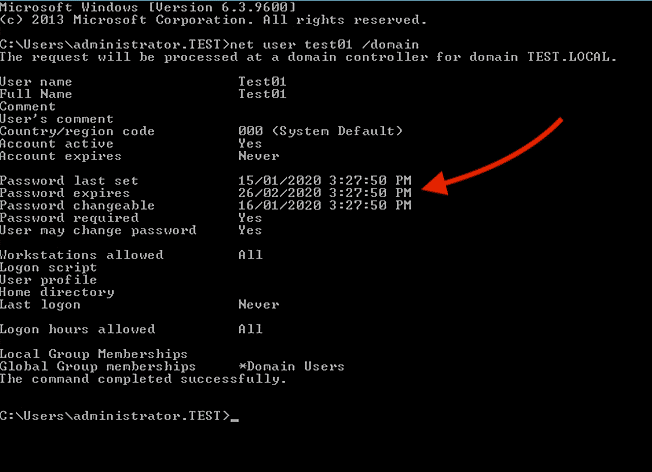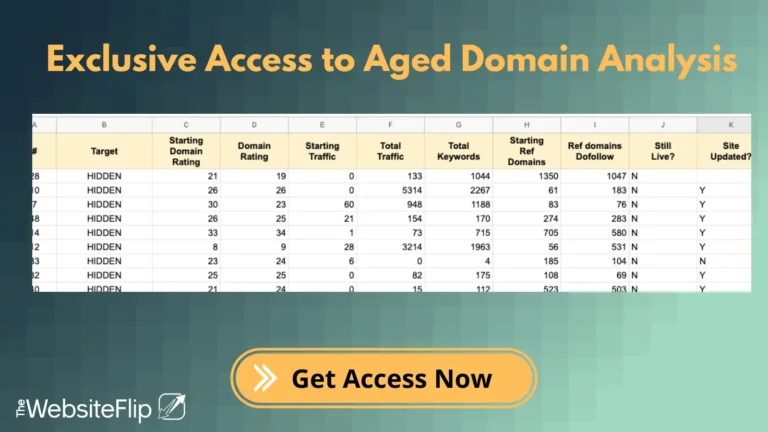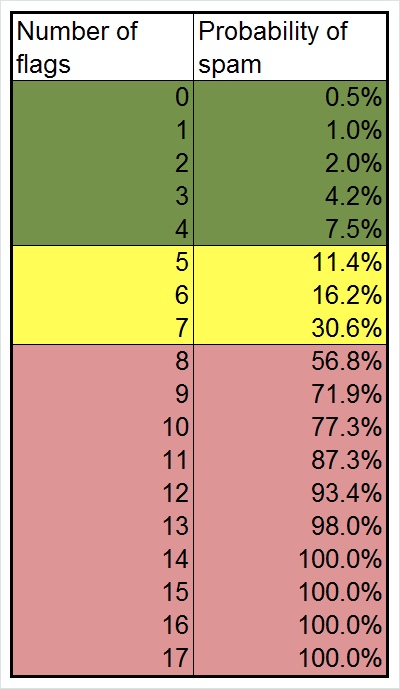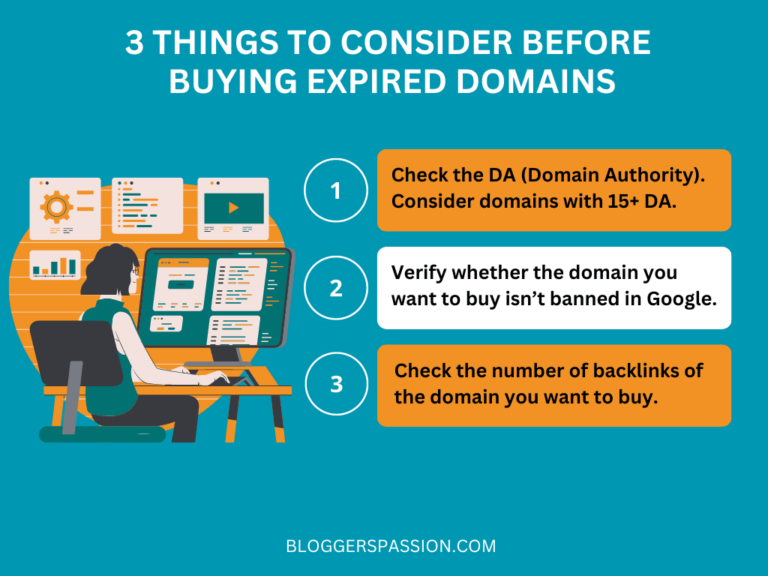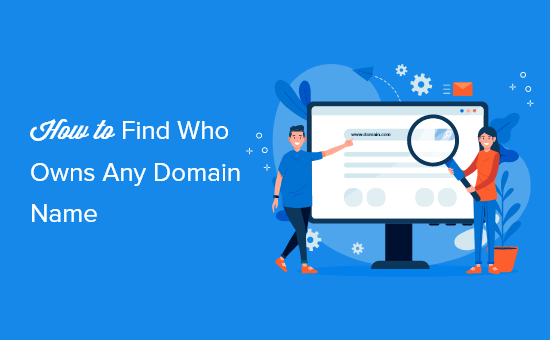Can I Recover Email from an Expired Domain? Recovering email from an expired domain can be a frustrating and confusing process. When a domain expires, the associated email accounts and messages are often lost along with it. However, there are some steps you can take to try and recover your email.

First, it’s important to understand why your email may have been lost. When a domain expires, it becomes available for others to purchase. If someone else purchases your expired domain, they may have access to your email accounts and messages. Additionally, if your domain has been expired for a long time, your email messages may have been permanently deleted.
If you believe there is a chance your email messages are still recoverable, there are a few steps you can take. One option is to try and regain control of your expired domain. This can be done by renewing your domain registration or purchasing it back from the current owner. Once you have control of your domain, you may be able to access your email accounts and messages again.
Understanding Domain Expiration
As a website owner, it’s important to understand what happens when a domain expires. In this section, I will explain what happens when a domain expires and the timeline of domain expiration.
What Happens When a Domain Expires?
When a domain expires, it means that the owner of the domain has failed to renew it. This can happen for a variety of reasons, such as the owner forgetting to renew it, the owner no longer needing the domain, or the owner not being able to afford the renewal fee.
Once a domain expires, it goes through several phases before it becomes available for registration again. These phases include the grace period, the redemption period, and the deletion period.
During the grace period, the owner can still renew the domain without incurring any additional fees. After the grace period, the domain enters the redemption period, during which the owner can still renew the domain, but will have to pay a redemption fee in addition to the renewal fee. If the domain is not renewed during the redemption period, it enters the deletion period, during which the domain is released and becomes available for registration again.
Timeline of Domain Expiration – Can I Recover Email from an Expired Domain?
The timeline of domain expiration can vary depending on the domain registrar and the type of domain. Generally, a domain will expire on the exact date that it was registered, and the grace period will last for 30 days. After the grace period, the redemption period will last for 30 days, during which the owner can still renew the domain by paying a redemption fee. If the domain is not renewed during the redemption period, it enters the deletion period, which lasts for 5 days. After the deletion period, the domain becomes available for registration again.
It’s important to note that the timeline of domain expiration can vary depending on the domain registrar and the type of domain. It’s also important to renew your domain before it expires to avoid losing it and potentially losing access to any associated email accounts.
Recovery Options for Expired Domains – Can I Recover Email from an Expired Domain?
If you have lost access to your email due to an expired domain, don’t panic. There are several recovery options available to you. Here are some of the most common:
Contacting the Registrar
The first step in recovering your email is to contact your domain registrar. They may be able to help you recover your domain and email. You should provide them with as much information as possible about your domain, including its expiration date and any recent changes you made to your account. They may also be able to provide you with information on how to recover your email using their backup solutions.
Utilizing Email Backup Solutions
If your registrar is unable to help you recover your email, you may need to utilize email backup solutions. Many email providers offer backup solutions that allow you to recover lost or deleted emails. You should check with your email provider to see if they offer this service. If they do, you should be able to recover your email using their backup solutions.
Visit here, lettiebelle.com if you want to buy quality expired domain.
Legal Considerations for Domain Recovery
If all else fails, you may need to consider legal action to recover your domain and email. This can be a complex and expensive process, so it should only be considered as a last resort. You should consult with a lawyer who specializes in domain recovery to determine if legal action is the right course of action for you.
In summary, if you have lost access to your email due to an expired domain, there are several recovery options available to you. You should start by contacting your domain registrar and utilizing email backup solutions. If those options fail, you may need to consider legal action.
Preventative Measures
As someone who has lost emails due to an expired domain, I understand the frustration and stress it can cause. To prevent this from happening again, there are a few preventative measures you can take.
Renewal Reminders
One of the simplest ways to prevent an expired domain is to set up renewal reminders. Most domain registrars offer this service, which sends you an email or text message reminding you to renew your domain before it expires. Make sure to keep your contact information up to date to ensure you receive these reminders.
Auto-Renewal Setup
Another option is to set up auto-renewal for your domain. This means that your domain will automatically renew before it expires, as long as your payment method is up to date. Check with your domain registrar to see if they offer this service and be sure to keep your payment information current.
Regular Data Backups
Finally, it’s a good idea to regularly back up your email data. This way, if your domain does expire and you lose access to your email, you’ll still have a copy of your important messages. Consider using a cloud-based backup service or manually backing up your data to an external hard drive.
By taking these preventative measures, you can avoid the stress and frustration of losing access to your email due to an expired domain.