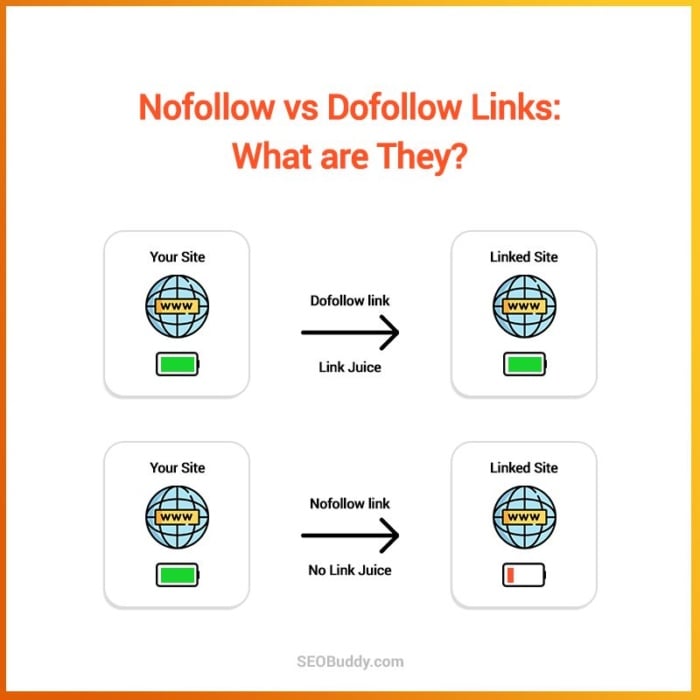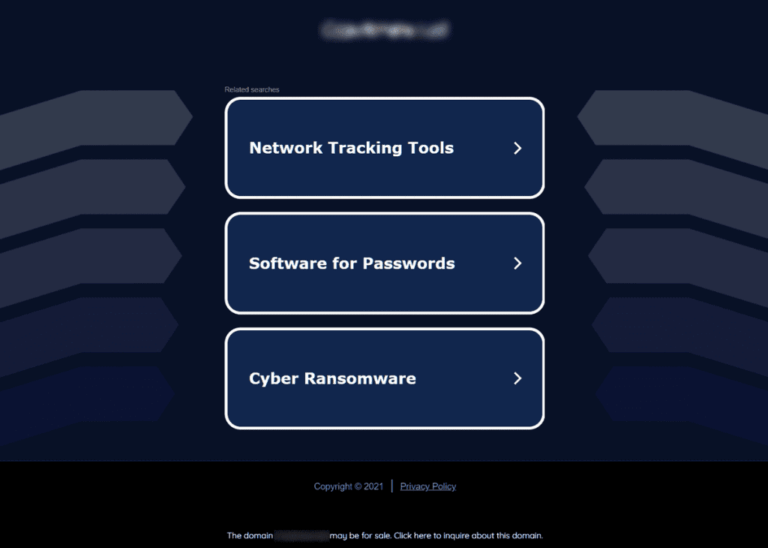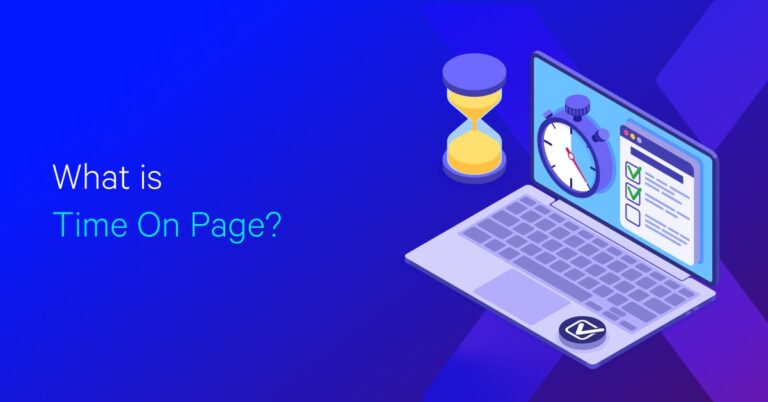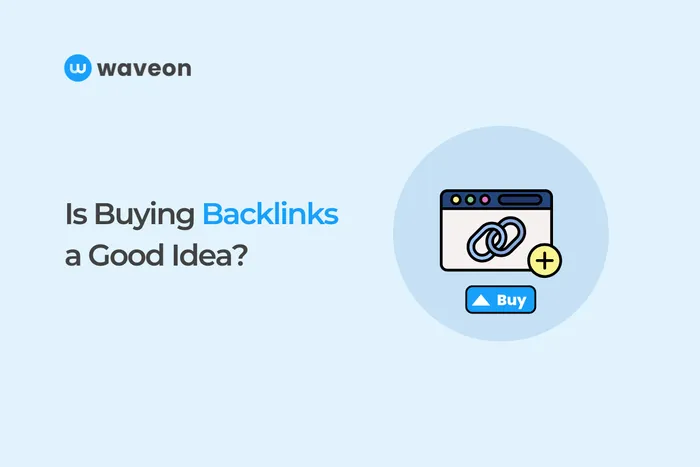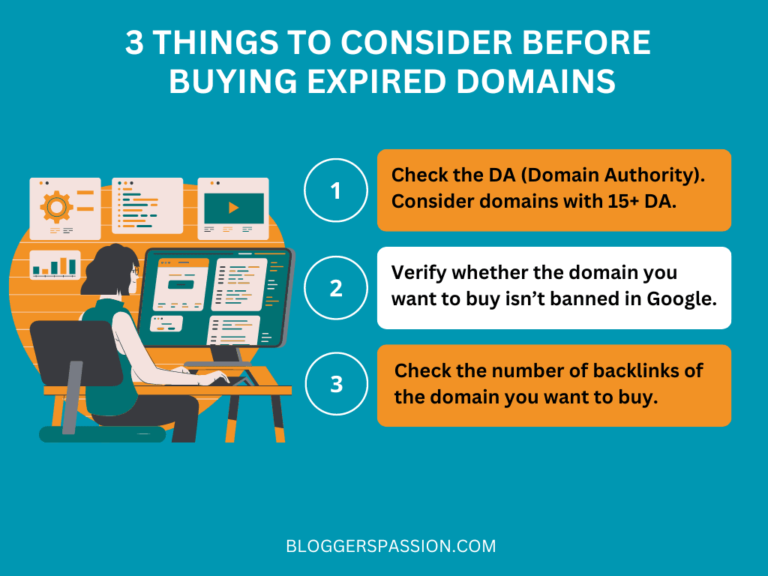How to Do On-Page SEO in WordPress? If you’re running a WordPress website, you want to make sure you’re doing everything possible to optimize your site for search engines. One of the most important aspects of search engine optimization (SEO) is on-page SEO. This involves optimizing individual pages on your website to improve their ranking in search engine results pages (SERPs). In this article, I’ll guide you through the process of doing on-page SEO in WordPress.
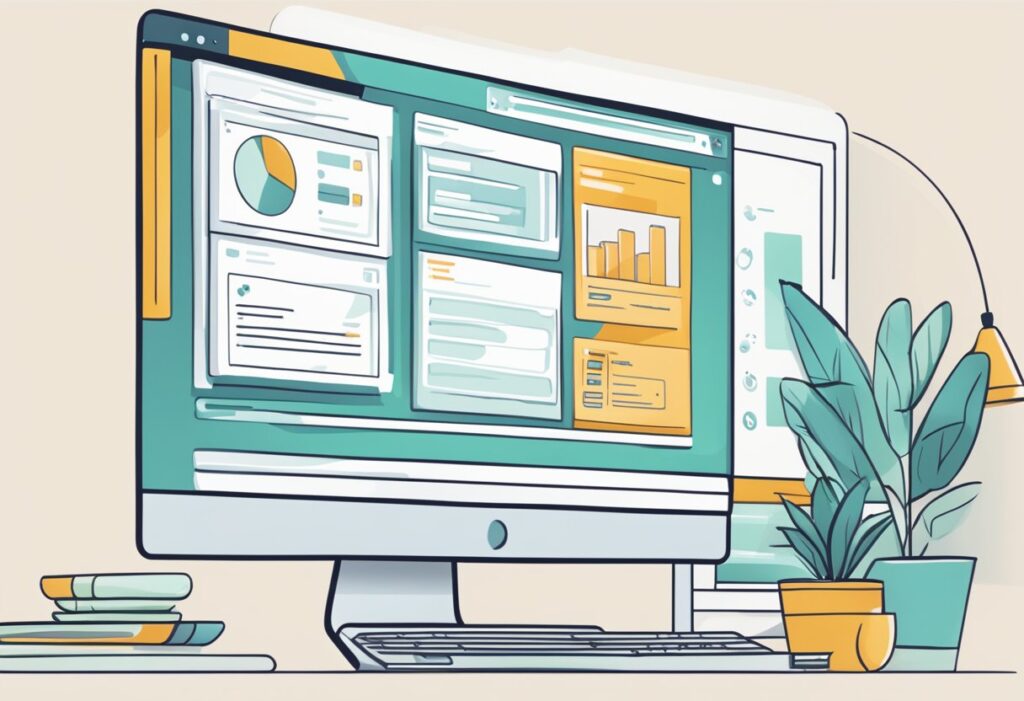
There are several key elements to on-page SEO in WordPress, including choosing an SEO-friendly theme, optimizing your content for keywords, and ensuring your site is mobile-friendly. By following these steps, you can improve your website’s visibility in search engine results and attract more organic traffic. In the following sections, I’ll go into more detail on each of these elements and provide you with actionable tips to help you optimize your site for search engines.
Understanding WordPress SEO
SEO Basics for WordPress
As a website owner, it’s essential to understand the basics of SEO for WordPress. SEO stands for “Search Engine Optimization,” and it’s the process of optimizing your website to rank higher on search engines like Google, Bing, and Yahoo. WordPress is a powerful platform for building websites, and it offers many SEO-friendly features that can help you optimize your website for search engines.
One of the most important on-page SEO factors for WordPress is the use of keywords. Keywords are the words and phrases that people use to find your website on search engines. You should use relevant keywords in your website’s content, titles, descriptions, and URLs. However, it’s important to use keywords naturally and not stuff them into your content. Google can penalize websites that use keyword stuffing.
Another important factor for WordPress SEO is the use of meta tags. Meta tags are HTML tags that provide information about your website to search engines. The most important meta tags for SEO are the title tag and the meta description tag. The title tag is the headline that appears in search engine results, and the meta description tag is a brief description of your website’s content.
Importance of Content Structure
Content structure is another crucial factor for WordPress SEO. Your website’s content should be well-organized and easy to read. You should use headings, subheadings, and bullet points to break up your content into smaller, more manageable sections. This makes it easier for readers to scan your content and find the information they’re looking for.
In addition to making your content easy to read, you should also focus on creating high-quality content. High-quality content is content that provides value to your readers. It should be informative, engaging, and relevant to your website’s topic. Google rewards websites that provide high-quality content with higher search engine rankings.
By understanding the basics of WordPress SEO and focusing on content structure and quality, you can optimize your website for search engines and attract more traffic to your site.
Configuring WordPress for SEO

As a blogger or website owner, one of the most important things you can do to improve your search engine rankings is to optimize your website for SEO. In this section, I will show you how to configure WordPress for SEO.
Setting Up Permalinks
Permalinks are the permanent URLs that point to your website’s individual pages, posts, and other content. By default, WordPress uses a plain permalink structure that is not SEO-friendly. To change this, go to the Settings > Permalinks page in your WordPress dashboard. Here, you can choose from several permalink structures that are more SEO-friendly. I recommend using the “Post name” option, which will make your URLs short and descriptive.
Optimizing Titles and Headings
Titles and headings are important on-page SEO elements that help search engines understand the content of your pages and posts. To optimize your titles and headings, make sure they are descriptive and include your target keywords. Use H1 tags for your main page title and H2 tags for subheadings. Avoid using too many H1 tags on a single page, as this can confuse search engines.
Using Categories and Tags Effectively
Categories and tags are taxonomies that help organize your content and make it easier for users to find what they are looking for. To use categories and tags effectively, make sure they are relevant to your content and use them consistently across your site. Avoid using too many categories and tags, as this can dilute the relevance of your content. Use categories to group related content and tags to describe specific topics or themes.
By following these simple steps, you can configure your WordPress site for SEO and improve your search engine rankings. Remember, SEO is an ongoing process, so make sure to regularly update your content and optimize your site for the best results.
Enhancing On-Page SEO Elements
As I optimize my WordPress website, I focus on enhancing the on-page SEO elements to improve my website’s visibility on search engines. I have found that optimizing meta descriptions, creating SEO-friendly URLs, and leveraging images and ALT text are essential for successful on-page SEO.
Optimizing Meta Descriptions
Meta descriptions provide a brief summary of the content on a webpage and appear below the page title in search engine results. I ensure that my meta descriptions are clear, concise, and accurately describe the content on my webpage. I also include relevant keywords in my meta descriptions to improve their visibility on search engines.
Creating SEO-Friendly URLs
SEO-friendly URLs are meaningful and accurately describe the content on a webpage. I make sure that my WordPress website is set up to use SEO-friendly URLs. I also include relevant keywords in my URLs to improve their visibility on search engines.
Leveraging Images and ALT Text
Images can enhance the visual appeal of a webpage and improve user experience. However, they can also slow down the page speed if they are not optimized. I ensure that my images are optimized for web and have descriptive filenames. I also include relevant ALT text for my images to improve their visibility on search engines.
Overall, enhancing on-page SEO elements can improve the visibility of my WordPress website on search engines. By optimizing meta descriptions, creating SEO-friendly URLs, and leveraging images and ALT text, I am confident that my website will rank higher on search engine results pages.
Advanced WordPress SEO Techniques
As you become more experienced with on-page SEO in WordPress, you can start implementing advanced techniques to boost your rankings even further. Here are some advanced techniques to consider:
Implementing Structured Data
Structured data is a way to provide search engines with additional information about your content. This can help your content appear in rich snippets in search results, which can increase click-through rates. To implement structured data in WordPress, you can use plugins like Yoast SEO or Schema Pro. These plugins make it easy to add structured data to your content without needing to know any coding.
Improving Page Load Speed
Page load speed is a crucial factor in SEO, as faster-loading pages tend to rank higher in search results. To improve your page load speed, you can use a caching plugin like WP Rocket or W3 Total Cache. These plugins can help reduce the amount of time it takes for your pages to load by caching your content and optimizing your code.
Integrating Social Media
Social media can be a powerful tool for driving traffic to your website and boosting your SEO. To integrate social media into your WordPress site, you can use plugins like Social Warfare or Jetpack. These plugins make it easy to add social sharing buttons to your content and display your social media profiles on your site.
By implementing these advanced techniques, you can take your on-page SEO in WordPress to the next level and improve your rankings even further.